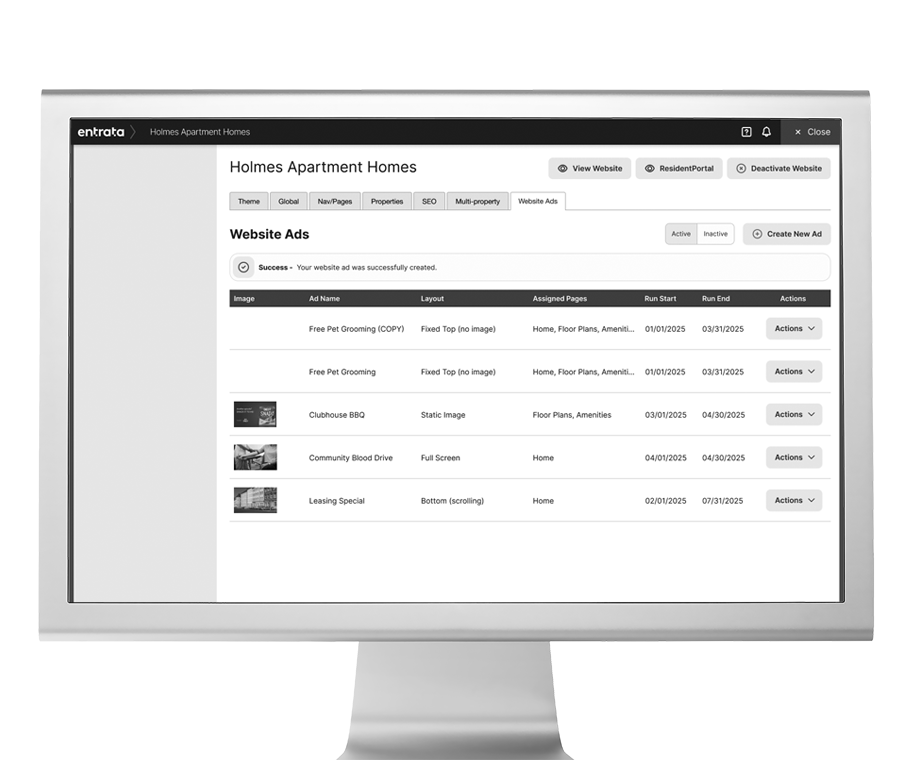

Website Ad Buillder
Back-end settings revamp
Revamping Entrata’s back-end settings means smarter workflows, cleaner interfaces, and better user control. The goal? Streamline navigation, enhance customization, and make managing settings more intuitive.
UI/UX
Web Design
The Problem
Managing website ads in ProspectPortal is more frustrating than it should be. Users struggle with scattered settings, forcing them to jump between sub-tabs just to complete one task. The process is confusing and inefficient with limited customization—only one ad can display at a time, and layout options are lacking. A cluttered ad list adds to the frustration, making it difficult to see active ads. Instead of a smooth experience, users are left second-guessing every step.
The Goal
The goal is to simplify, streamline, and enhance flexibility in the Website Ad tab. The experience needs to be intuitive and efficient, allowing users to create, manage, and preview ads easily. Multiple ads should be displayed at once, different layout options should offer customization, and settings should be better organized. A cleaner, smarter system will eliminate confusion, reduce clicks, and make website ad management stress-free.
The Solution
To solve these challenges, three sub-tabs will be consolidated into one, removing unnecessary switching. A guided wizard will walk users through ad creation step by step. Users can now display multiple ads at once, cycling effortlessly. New layout options will provide more flexibility, while an improved ad list interface will clearly display all active and draft ads. These changes will turn a once-frustrating process into a seamless, user-friendly experience.
A much better list
The new UX simplifies ad management, enabling easy tracking, reactivation, and updates with clear feedback.
Active List
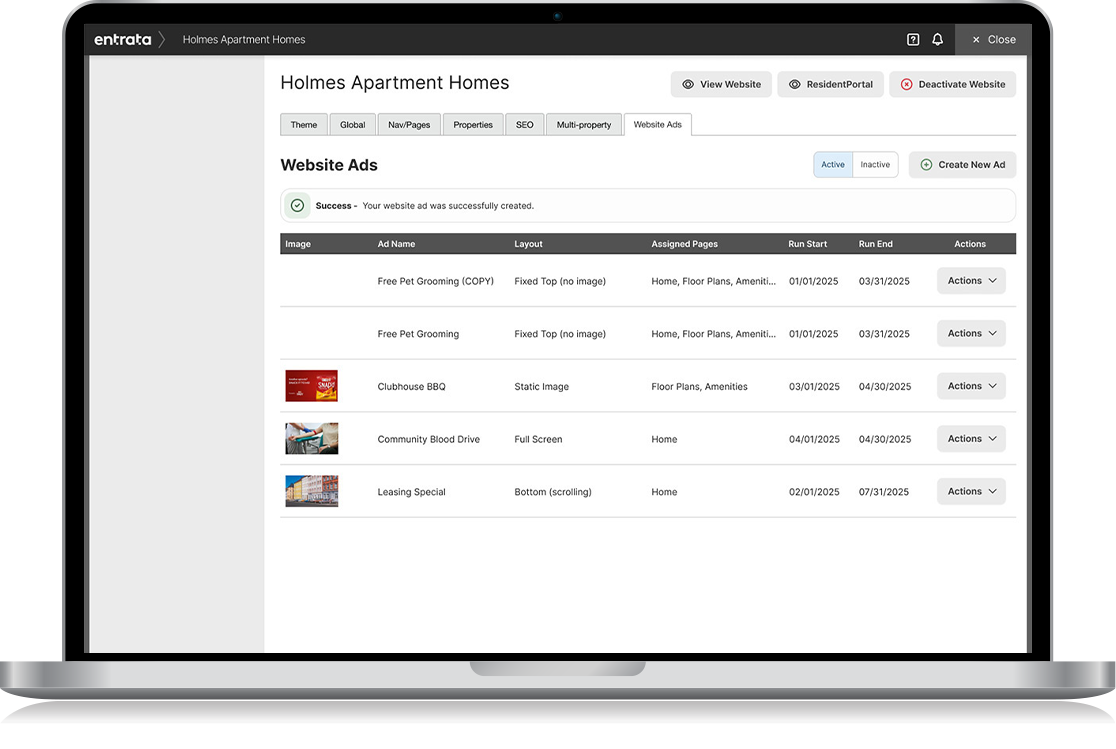
The Ad List view simplifies management by displaying images, pages, run dates, layout, and ad names in an organized format, making ad tracking efficient and easy.
Inactive List
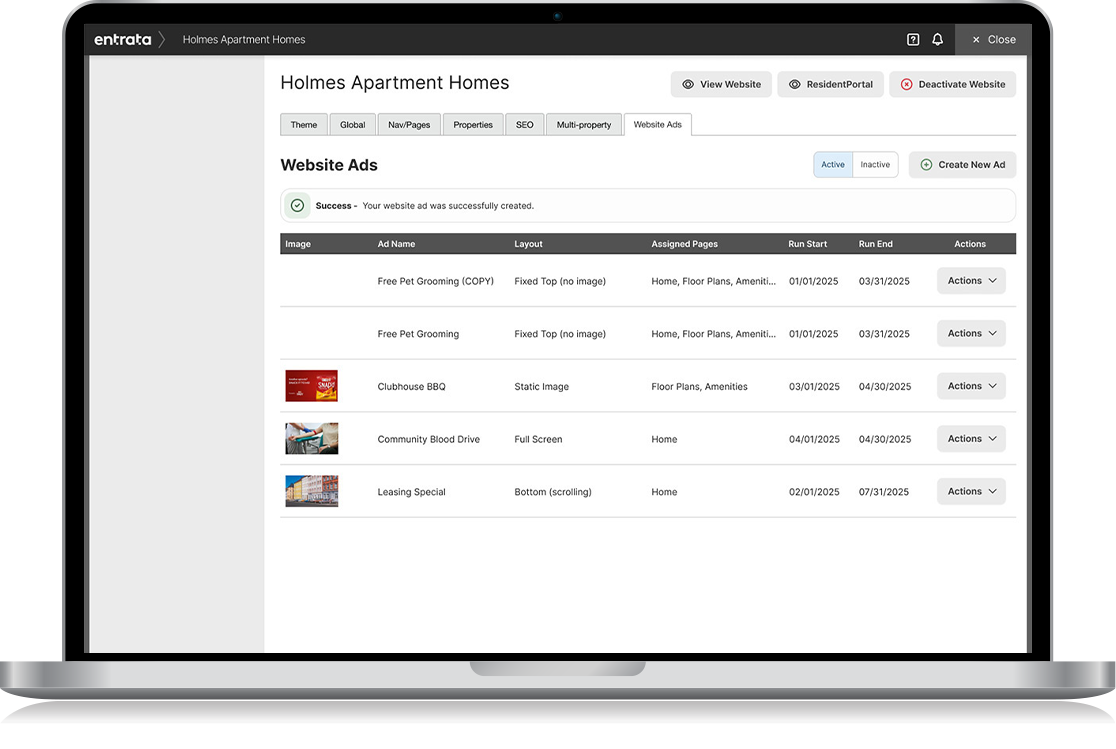
This list simplifies managing inactive ads, allowing users to toggle between them, reactivate, or adjust settings, ensuring effortless control and streamlining future updates.
Expandable
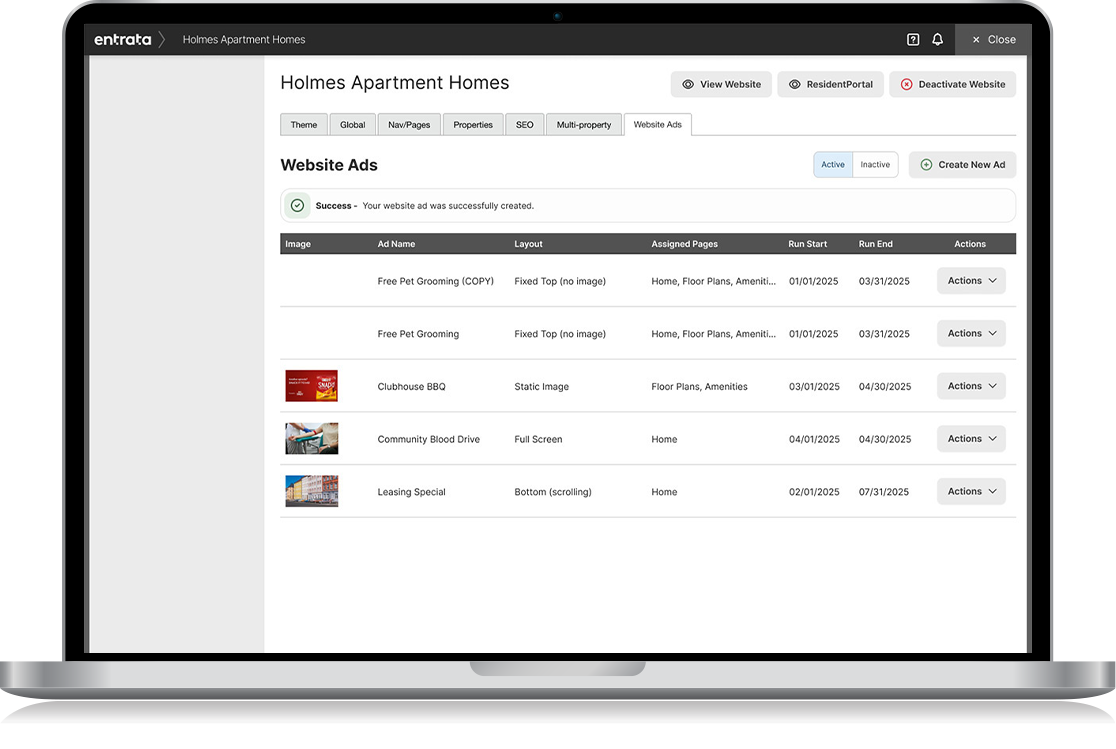
The list expands to show newly created ads, updating with a success banner to confirm changes, providing feedback and ensuring smooth, organized ad management.
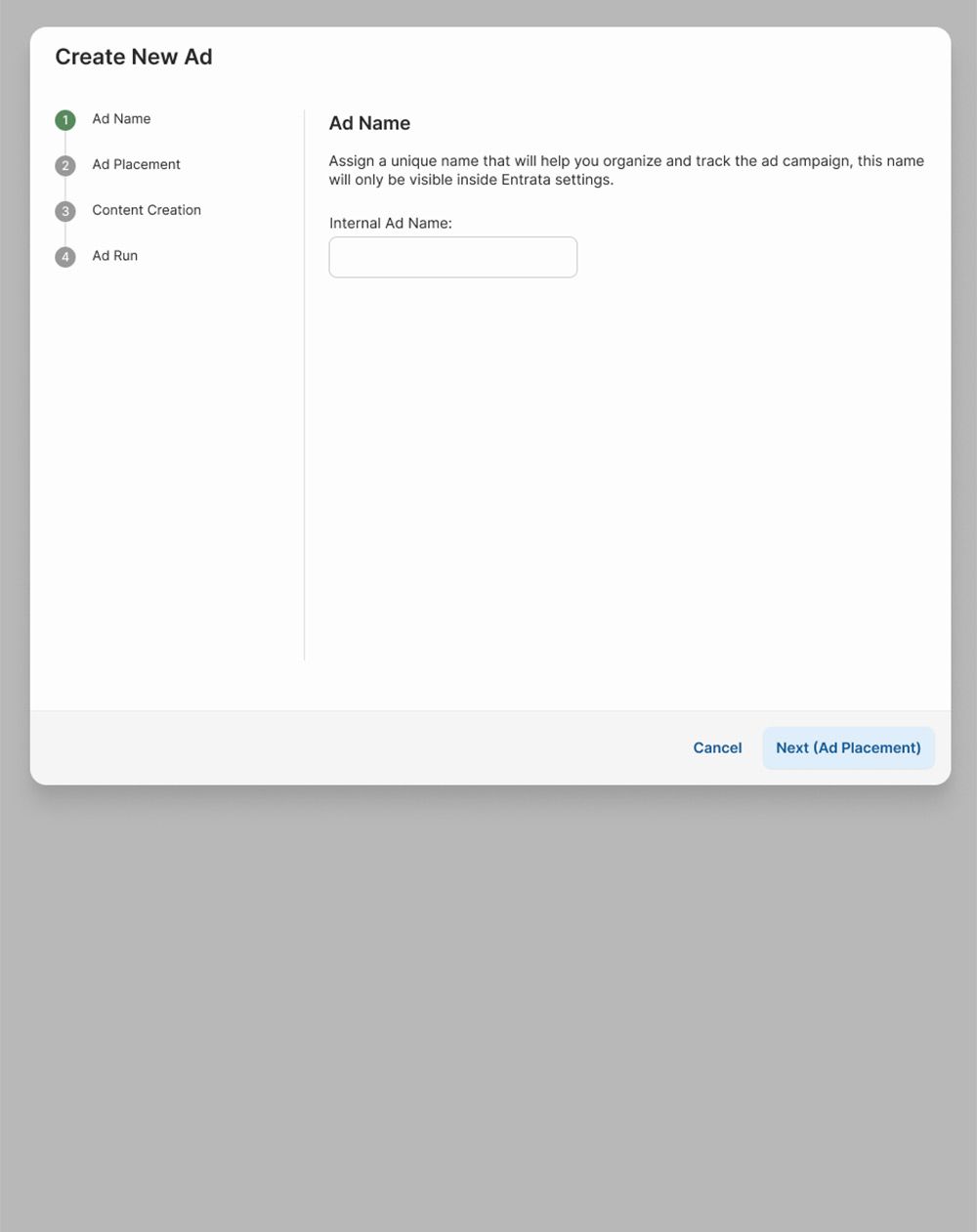
Setup Wizard
ProspectPortal's ad builder makes ad creation a breeze! The new setup wizard guides users through four simple steps:
- Ad Name: Choose an internal name for the ad (just for the system’s reference).
- Ad Placement: Pick the layout—five options available! Then, decide which pages the ad will be displayed on. Links are available to show an example of each layout.
- Content Creation: Select an image, write a title, add text, buttons, labels, and adjust settings to bring the ad to life.
- Ad Run: Set the date to launch the ad. Choose the perfect time to make the ad shine.
Once saved, the ad is instantly added to the Active List and published on the website. Editing is easy with a simple button to make changes anytime.
Layout Options
The ad layouts for Entrata’s ProspectPortal were designed to be flexible, eye-catching, and easy to integrate.
- Full Screen – This layout takes over the homepage, filling the entire browser window. Perfect for a first impression.
- Fixed Top – This layout pushes all page content down, ensuring the ad is the very first thing visitors see.
- Fixed Top No Image – This layout takes up the least amount of space while still delivering a clear message.
- Bottom – This layout animates into view as users scroll down the page, adding a dynamic touch.
- Static Image – This layout allows three different images—mobile, tablet, and desktop.
To add even more customization, each layout can cycle through multiple ads, and background colors can be applied for extra flair.

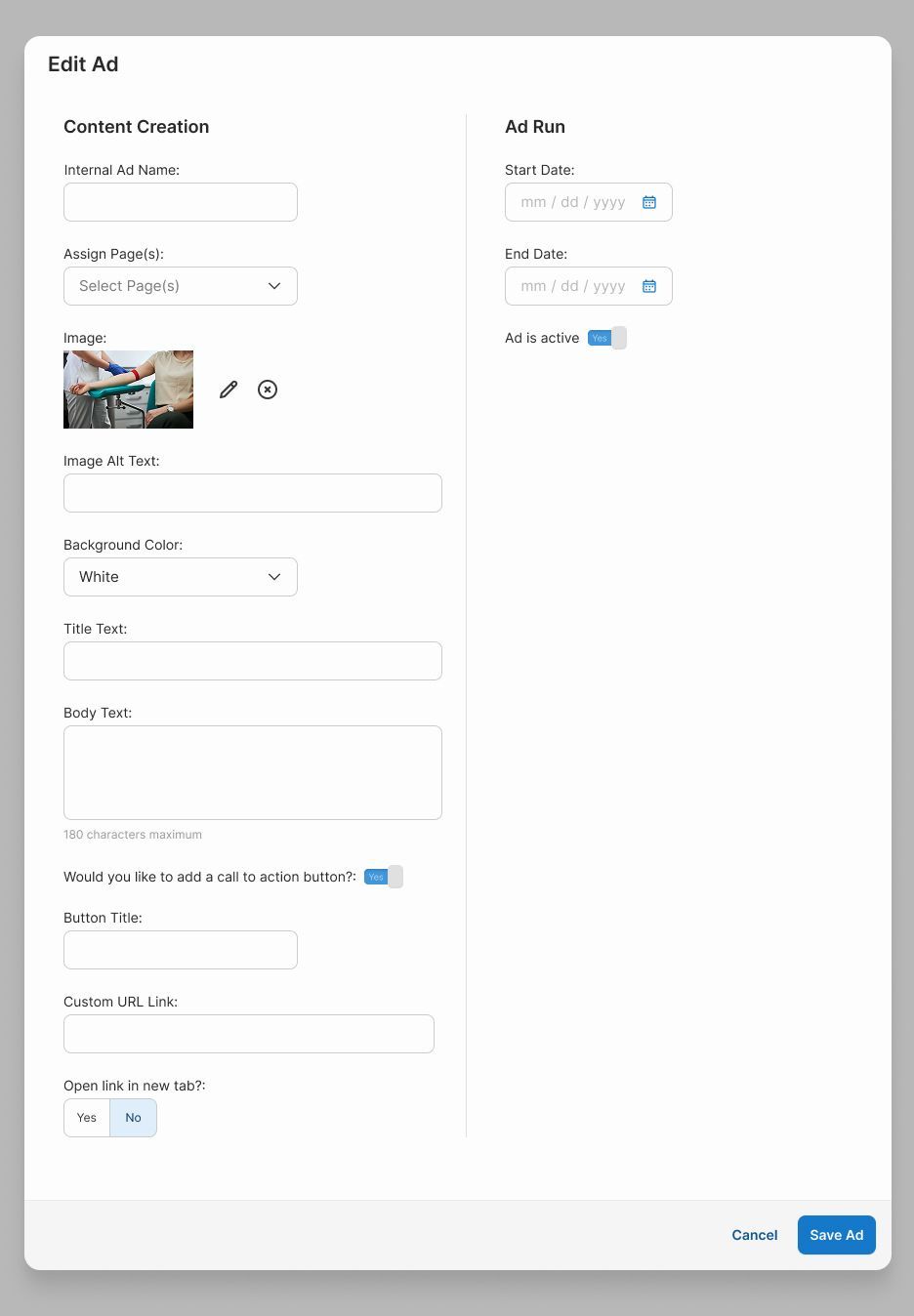
Ad Edit
The Edit Modal was designed for effortless ad customization while maintaining consistency with Entrata’s established UX patterns. Following the pattern library defined by the UX department, this modal ensures a seamless and intuitive experience for users.
With this tool, users can fine-tune every aspect of an ad without starting from scratch. Need to update the name, layout, or image? No problem. Want to tweak the title, text, buttons, labels, or other settings? It’s all just a few clicks away.
By adhering to a structured design system, the Edit Modal keeps ad adjustments quick, intuitive, and visually cohesive, making ad management smooth and stress-free!

